Free video transcript generator for Rumble and Odysee
Unlike YouTube, Rumble and Odysee do not provide auto-generated transcripts for the videos uploaded to their platform.
However you can get a free transcript for your Rumble and Odysee videos using the following steps.
Download the mp4 video
There are websites which allow you to download the Rumble or Odysee video mp4 file.
This article suggests some websites where you can download Rumble videos.
Try searching Google for “Download Odysee video” or some similar phrase and you will be able to find similar articles for Odysee.
Tip
Try to download the highest quality video, as it gives better results during the automatic transcription step.
Convert the mp4 video to an audio mp3 file
Once you download the Rumble video file, convert it into an mp3 file.
I found the Free MP4 converter which allows you to do this on a Mac. You can find similar tools for Windows.
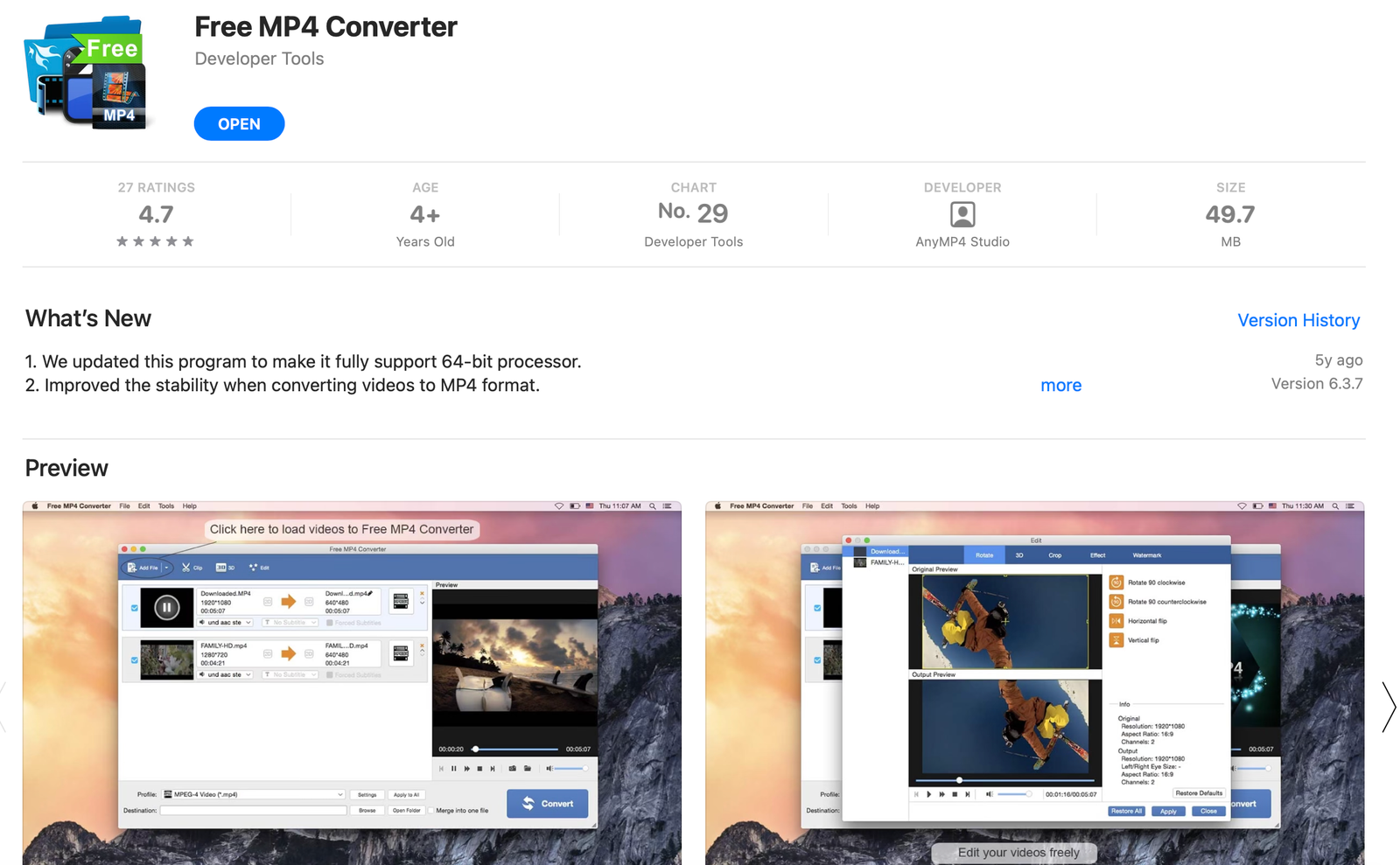
Upload the mp3 file to AssemblyAI playground
This is the most important step in this process.
You can go to the AssemblyAI playground and upload the mp3 file from the previous step. At the moment, you can do so without a login.
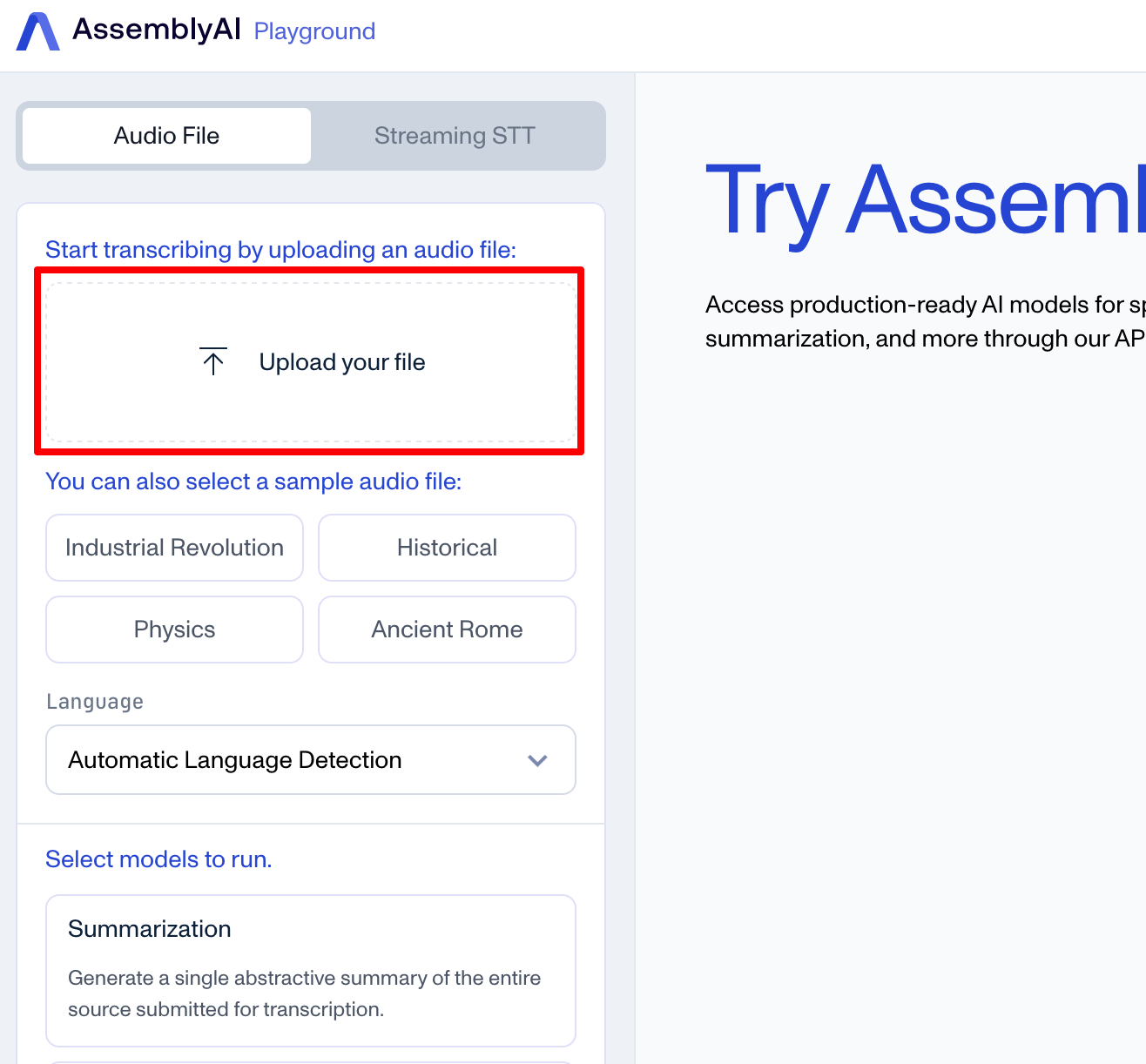
Now select the appropriate models. While the playground is free to use, each of these models (which represents different tasks) will add some additional charges when you do it via an API call.
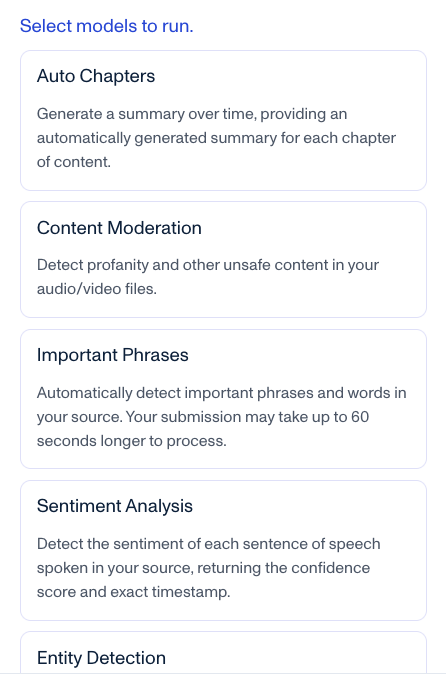
For example here is the output from this video file.
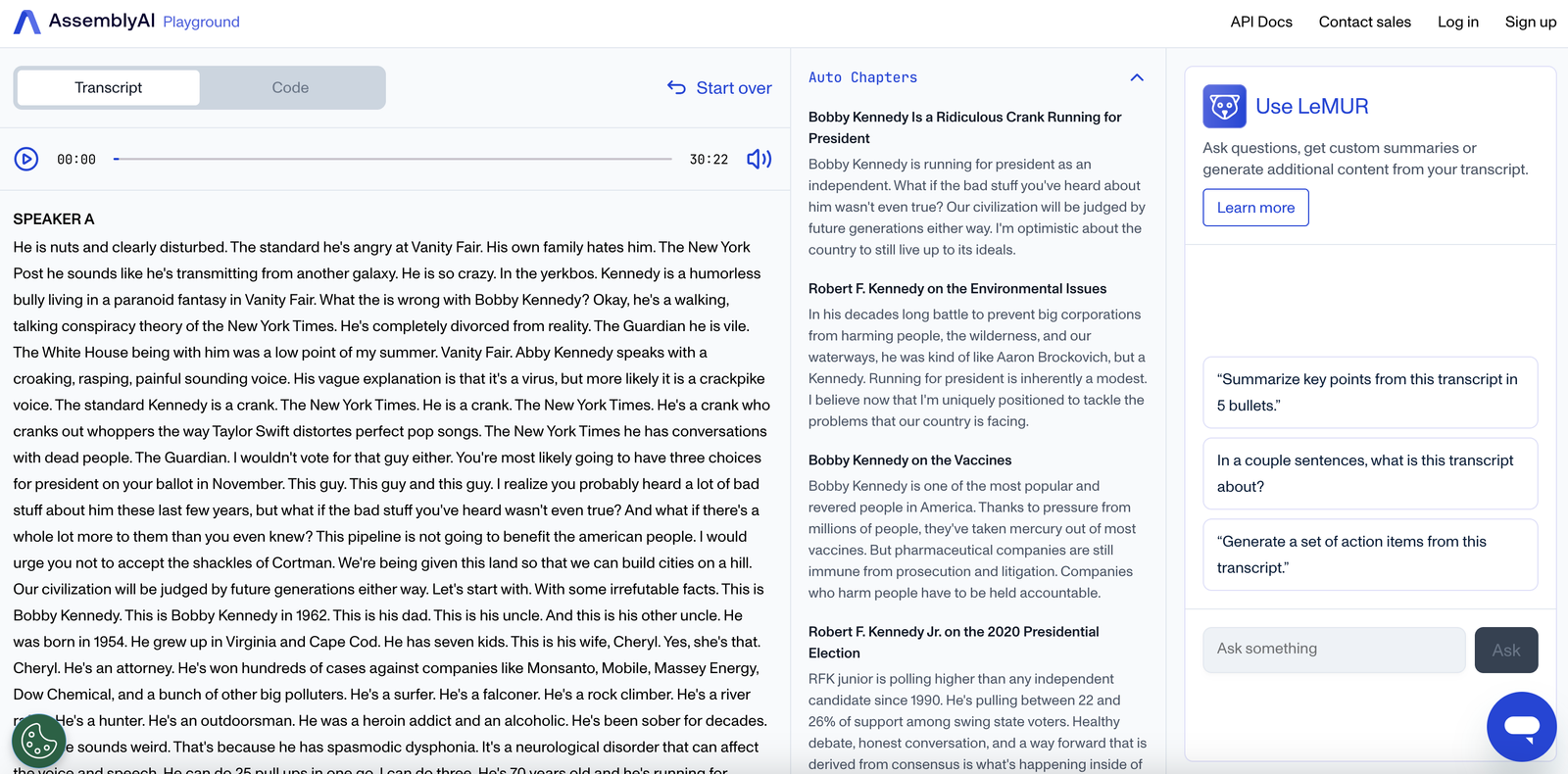
As you can see, you can copy paste the transcript from the left hand side of the page.
One Comment